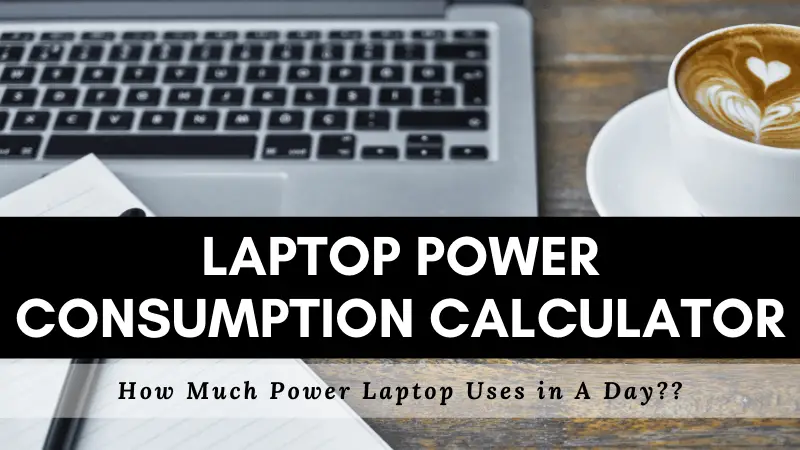Laptops are designed to work for 3 – 5 hours with a fully charged battery. The power consumption of a laptop depends on the type of screen, size of screen, type of processor used, graphic capability and the program running on the laptop.
All laptops have rated wattage between 30 watt to 120 watt. If you are using your laptop to browse the internet on google chrome the it will need less wattage (around 50 watt) hence less power consumption. But if you play a high end graphic game on your laptop then power needed will be higher (around 110 watts) hence more power consumption.
Factors Affecting Laptop Power Consumption:
The rated power of laptop varies from 30 watts to 120 watts. Laptop rated power and power consumption depends on the following factors:
- Size Of The Screen: The smaller the size of the laptop, less is the wattage and hence less power consumption.
- Graphic Capability: A laptop with dedicated graphic card will use more power than one with integrated graphic card.
- Type Of Use: Your laptop will consume less power if your are browsing the internet and more power if you are using some design software or a game which has high graphics.
- Plugged or Unplugged: When you have plugged your laptop to the power supply it will consume more power as a part of it has to go for charging the battery.
Even after considering all the above parameters it can be generalized that most laptops on average use around 60 watts of power while performing normal functions and use upto 120 watts while gaming or using design software’s like SolidWorks, Adobe.
To find exact wattage of your laptop you can check on the bottom of your laptop or your charging adapter to find the power supplied specification.
My Lenovo laptop supplies 20 Volts and 3.25 Ampere hence wattage is 20 V X 3.25 A = 60 Watt (approximately).
Laptop Power Consumption Calculator:
To use the laptop power consumption calculator and interpret the results correctly you need to know and understand the following four things:
- Wattage: Wattage is the rate at which your laptop consumes power. A 60 watt laptop uses 60 watts of power every hour. (Assume 60 watts for calculation).
- Operational Hours: Operational hours is the number of hours you are using your laptop. For example if you want to calculate power consumption of your laptop only for one day then type the number of hours your laptop is ON in one day.
- Electricity Tariff: Electricity tariff is the amount your electricity provider charges you for one unit of electricity. I live in Mumbai, India here electricity tariff is Rs 12 / kWh. Type your area electricity tariff.
- Unit Of Electricity (kWh): The power consumed by any device is measured in units of electricity (kWh). For example a 500 watt AC running for 8 hours will consumes 500 watt X 8 hours = 4000 watt hours or 4 kWh of electricity.
Now that you know all the above parameter it’s time to use the calculator below.
How to interpret Power Consumption Results:
The above calculated result is for an average size laptop which is used for daily college or office work. If you use your laptop for gaming or using some high end design software then you can increase the wattage from 60 watt to 100 watt to get a ballpark figure on what can be the maximum power consumption of your laptop.
Even if I assume my laptop wattage to be 100 watt and use it for 24 hours in a day throughout the month, I can expect monthly power consumption of my laptop to be just 72 kWh. (Worst case scenario)
To give you a measure of how small this is, a 1 ton AC if used daily for 8 hours will consumes 72 kWh of electricity in just 10 days.
If you are not satisfied with an approximate value and want to know your laptop exact power consumption then use a Kill A Watt meter.
Calculate Power Consumption Of A Laptop Using a Kill A Watt Meter:

Kill a watt meter is a simple device used to get accurate results about the power consumption of any device.
You can buy it from amazon using this link. Kill A Watt Electricity Usage Monitor
To use the kill a watt meter first you have to connect your laptop plug into the Kill A Watt meter and then plug the Kill A Watt meter in your wall socket and you are done.
Then start using your laptop the way you do normally and you can see in real time how many kWh (units) of electricity your laptop is using.
Check out this tutorial video from altE to understand how to use a kill A Watt Meter to track your appliance energy consumption.
Conclusion:
After all of this you will agree that laptops consume very less power, so don’t worry about the electricity bill you will get for using it, just use it.
If you like this laptop power consumption calculator then feel free to share it on WhatsApp, Facebook, Reddit and Pinterest.
Thank You 🙂