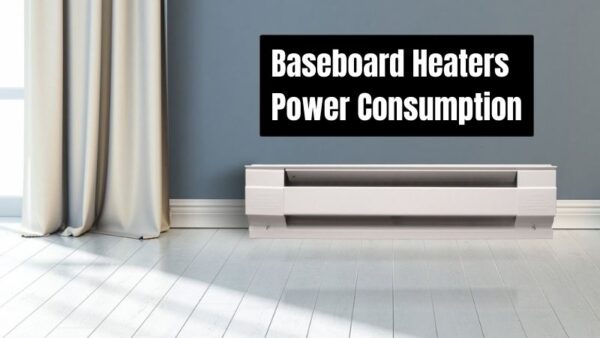Power consumption of printer varies on the type of printer and state of it. Meaning an on desk ink jet printer will consume less power than a business printer, also printers consume maximum power only when they are printing, on standby mode and sleep mode they consume negligible power.
The rated power of small desk printer varies from 10 watt to 50 watt and for large business printers (photocopier) their wattage is anywhere between 1000 watt to 3000 watt. The power consumption of printers is less because almost 70 % of the time they are in standby mode.
Printer Rated Power:
The rated power of a printer depends on the type of printer. To give you a rough idea most desk size printers consumes have rated power anywhere between 10 watt to 50 watt.
Whereas large business printers have rate power between 1000 watt to 3000 watt.
You can check the rated power of your printer by reading the specification on the sticker on it or head to the manufacturer’s website to find your printer and check wattage over there.
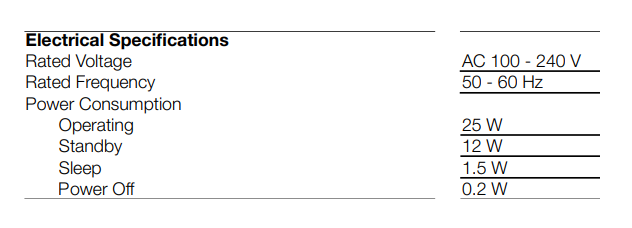
The above data is obtained from Epson printer datasheet, you can check it here.
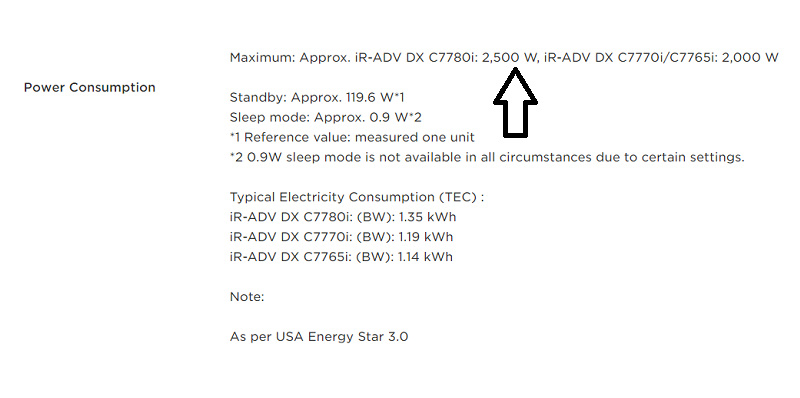
The above data is obtained from Canon printer datasheet, you can check it here.
If you have a small desktop printer then assume wattage between 20 W to 30 W and if you have large business photocopier then assume wattage of 2000 W.
Mind you the above figures are only when printer is printing, in standby or sleep mode power consumption is quite less.
Printer Power Consumption Calculator:
To calculate your printer power consumption and interpret the results correctly you need to know and understand the following four parameters:
- Wattage: Wattage is the rate at which your printer consumes power. A 30 watt printer uses 30 watts of power every hour.
- Operational Hours: Operational hours is the number of hours you printer is in operation. For example if your printer is in operation for the 8 hours in a day then type 8 in the operational hours tab.
- Electricity Tariff: Electricity tariff is the amount your electricity provider charges you for one unit of electricity. I live in Mumbai, India here electricity tariff is Rs 12 / kWh. Type the electricity tariff in your area.
- Unit Of Electricity (kWh): The power consumed by any device is measured in units of electricity (kWh). For example a 500 watt AC running for 8 hours will consumes 500 watt X 8 hours = 4000 watt hours or 4 kWh of electricity.
Now that you know all the above parameter it’s time to use the calculator below.
How to interpret Power Consumption Results:
The above calculated result give you power consumption of a printer when it is working, but most printers are on standby mode for 75% of the time hence, you can take 75 % of the above calculated value to get actual power consumption of your printer.
If you know the standby wattage and standby time then feed it in the above calculator to calculate power consumption during standby and add it to the power consumption during printing.
If you are not satisfied with an approximate value and want to know exact power consumption of your printer then use a Kill A Watt meter.
Calculate Power Consumption Of A Printer Using a Kill A Watt Meter:

Kill a watt meter is a simple device used to calculate power consumption of any device.
You can buy it from amazon using this link. Kill A Watt Electricity Usage Monitor
To use the Kill A Watt meter first connect your printer plug to the Kill A Watt meter and then plug the Kill A Watt meter in your wall socket.
Then start using your printer the way you do normally and you can see in real time how many kWh (units) of electricity your mixer is using.
This is a great way to find out your printer standby power consumption and get an idea about the number of hours your printer is in standby mode.
Check out this tutorial video from altE to understand how to use a kill A Watt Meter to track your appliance energy consumption.
Conclusion:
The power consumption of small desk printers isn’t much but the large business printers consume lot of power. Almost 70 % of the time printers are on standby mode hence, if it’s not absolute necessary then turn OFF your printer from the switch board the moment you are done using it.
If you like this article then feel free to share it on WhatsApp, Facebook, Pinterest and Reddit.
Thank You 🙂
References:
- https://www.canon-europe.com/business-printers-and-faxes/imagepress-c650/specifications/
- https://www.canon-europe.com/business-printers-and-faxes/imagerunner-advance-dx-c7700/specifications/
- https://mediaserver.goepson.com/ImConvServlet/imconv/25d7262c08a849302c062f2517f8b5ad754be427/original?assetDescr=L1800.pdf
- https://mediaserver.goepson.com/ImConvServlet/imconv/1f7eaff80711f1bd3ecfaa0b6f43e3cd0d989fad/original?assetDescr=WF%20-%20C5790